|
Warning: Wall of Text Coming...
FWIW, I know I recommended the google fiber speed test, but right now with my Verizon Gigabit service, I just got 161/252, versus speedtest.net 470/361 (again hit or miss with the server you are connecting to, guess i got luck this time?) on my cell phone with AC wifi. From my PC with Ethernet, I am getting 778/803 on google fiber speedtest (I know it's my personal router that can't keep up with FiOS, but I don't really care enough to buy a new one; that's still freaking fast).
To possibly improve the WIFI, goto Window's "Network and SHaring Center" click "Wireless Network Connection". Assuming you have a decent signal, it should show the speed it is negotiated to transfer at. My laptop is old and only N so it's at 150 Mbps. You can also hover over the network from the list that pops up when you click the WiFi icon near the clock on the taskbar to see what revision it's using. In my case you'd see 802.11n. In your case, hopefully it shows 802.11ac. If you see a network with the same name as yours but with -5G; you should try that too. The 5G channel is faster (but the signal degrades faster away from the router). After all that, depending on the specific laptop/card/etc. that may be the best you get.
For ethernet being slower. I'd bet that something is misconfigured or a bad cable to be 100 Mbps. Ethernet is generally 10, 100, or 1 Gbps, (you'll see a device specify 10/100/1000). What you can check there is in WIndow's "Network and Sharing Center", click on what will probably be listed as "Local Area Connection 1". In the dialog that opens, you should see a speed; I bet it'll say 100 Mbps.
If that's the case there are 3 possibilities:
1) The computer's ethernet card isn't capable of Gbps. If it's cheap, that's possible. If you have any additional equipment beyond what Verizon provided, that could be it.
2) Your ethernet driver is misconfigured, click properties on that dialog, then configure, then advanced. There might be something like "link speed" or "speed and duplex", if it's at 10/100 change it to Auto Negotiate or 1 Gbps. Full Duplex if it's an option. If there is a power saving setting, turn it off, it might be slowing it down to save power. If that breaks your connection, set it back and continue to #2.
3) Look at the cable connecting the two Verizon boxes and the one connecting your computer to the Verizon router. Do you see "CAT5", "CAT5e", etc. printed on it? Since your wifi is over 100 Mbps, the problem is likely the cable between your computer and the router. If it's CAT5, definitely swap it out. If it's CAT5e, it's less likely to be the problem, but if it's been damaged (even just internally), it might not be performing up to spec. Swap it out. If you have a really long cable, that could be the issue too, but I doubt that's the case.
Bottom line, when dealing with Gbps, it's a little less fool proof. There are a lot of things that could be broken. I find this interesting, so don't hesitate to ask any questions or follow up.
|
)
 They will never guarantee speed, and their claims are likely only valid -- Baltimore Hokie 11/06/2017 3:16PM
They will never guarantee speed, and their claims are likely only valid -- Baltimore Hokie 11/06/2017 3:16PM They will never guarantee speed, and their claims are likely only valid -- Baltimore Hokie 11/06/2017 3:16PM
They will never guarantee speed, and their claims are likely only valid -- Baltimore Hokie 11/06/2017 3:16PM First you need to narrow down the issue.... -- HokieForever 11/06/2017 2:52PM
First you need to narrow down the issue.... -- HokieForever 11/06/2017 2:52PM 100 means you are probably limited by some hardware in your house -- hoosnowahokie 11/06/2017 2:07PM
100 means you are probably limited by some hardware in your house -- hoosnowahokie 11/06/2017 2:07PM What site are you using to test? Speedtest.net? -- jmanatVT 11/06/2017 1:36PM
What site are you using to test? Speedtest.net? -- jmanatVT 11/06/2017 1:36PM To answer your questions.. -- hookie 11/06/2017 2:10PM
To answer your questions.. -- hookie 11/06/2017 2:10PM It's good they ran the ethernet because he's exactly right -- jmanatVT 11/06/2017 3:38PM
It's good they ran the ethernet because he's exactly right -- jmanatVT 11/06/2017 3:38PM I remembered to run the Google fiber test today -- hookie 11/07/2017 5:08PM
I remembered to run the Google fiber test today -- hookie 11/07/2017 5:08PM Down still seems low on wifi, but isn't totally unreasonable -- jmanatVT 11/07/2017 11:07PM
Down still seems low on wifi, but isn't totally unreasonable -- jmanatVT 11/07/2017 11:07PM I tried some of your ideas... -- hookie 11/08/2017 8:51PM
I tried some of your ideas... -- hookie 11/08/2017 8:51PM Make sure your router is broadcasting on 5Ghz, required for AC speeds. -- HokieinTampa 11/06/2017 2:48PM
Make sure your router is broadcasting on 5Ghz, required for AC speeds. -- HokieinTampa 11/06/2017 2:48PM I have had nothing but problems with the O’Reilly 1.21 gigawatt service ** -- No1Hokie 11/06/2017 1:12PM
I have had nothing but problems with the O’Reilly 1.21 gigawatt service ** -- No1Hokie 11/06/2017 1:12PM Really? I get 88 mph up/down with mine... ** -- JoesterVT 11/06/2017 1:35PM
Really? I get 88 mph up/down with mine... ** -- JoesterVT 11/06/2017 1:35PM What interstate can you get to 88 mph on, not around here ** -- fordham 11/06/2017 2:24PM
What interstate can you get to 88 mph on, not around here ** -- fordham 11/06/2017 2:24PM Wireless or hardwired into your router? ** -- HokieinTampa 11/06/2017 1:04PM
Wireless or hardwired into your router? ** -- HokieinTampa 11/06/2017 1:04PM I see 230 down on Comcast. 10 -12 up -- public knowledge 11/06/2017 12:58PM
I see 230 down on Comcast. 10 -12 up -- public knowledge 11/06/2017 12:58PM Comcast 240.4/12.3 in Lynchburg. What's your location? ** -- thankbud 11/06/2017 2:46PM
Comcast 240.4/12.3 in Lynchburg. What's your location? ** -- thankbud 11/06/2017 2:46PM Nova. but not the part of Nova with FIOS ** -- public knowledge 11/06/2017 2:58PM
Nova. but not the part of Nova with FIOS ** -- public knowledge 11/06/2017 2:58PM I feel ya'. My market consists of Comcast as well. ** -- thankbud 11/06/2017 3:05PM
I feel ya'. My market consists of Comcast as well. ** -- thankbud 11/06/2017 3:05PM