You have to be sure to have a direct link to the Image. -- HokieSignGuy 11/20/2017 08:42AM
You have to be sure to have a direct link to the Image. -- HokieSignGuy 11/20/2017 08:42AM You have to be sure to have a direct link to the Image. -- HokieSignGuy 11/20/2017 08:42AM
You have to be sure to have a direct link to the Image. -- HokieSignGuy 11/20/2017 08:42AM Thanks- here is Tyrod Pic from yesterday -- bigbadbird 11/20/2017 08:38AM
Thanks- here is Tyrod Pic from yesterday -- bigbadbird 11/20/2017 08:38AM This is from last year when the Bills benched him for their final game. -- vtbones 11/20/2017 09:02AM
This is from last year when the Bills benched him for their final game. -- vtbones 11/20/2017 09:02AM Im late! You already figure it out. Well done. ** -- HokieSignGuy 11/20/2017 08:43AM
Im late! You already figure it out. Well done. ** -- HokieSignGuy 11/20/2017 08:43AM Put the link to the pic in the 3rd box below "submit" -- JoesterVT 11/20/2017 08:32AM
Put the link to the pic in the 3rd box below "submit" -- JoesterVT 11/20/2017 08:32AM Follow the instructions.... -- No1Hokie 11/20/2017 08:31AM
Follow the instructions.... -- No1Hokie 11/20/2017 08:31AM Too bad this isn't in the FAQ area ** -- TheNuke 11/20/2017 12:32PM
Too bad this isn't in the FAQ area ** -- TheNuke 11/20/2017 12:32PM