When replying to a post, you click in this reply box, which opens a second
|
box below, for the body of the post. Below the larger box are 2 icons. The 2 chain links is an icon for posting a link to another internet page or site. The box beside that, which to me looks like 2 mountain tops and the sun/moon, will allow you to browse your computer. Click on where you stored the pic you want to post. When it shows the folder where you have the pic stored, double click on the pic you want to post. It should indicate in the bottom left of this box that it uploaded for posting, showing a smaller version of the picture. I hope this helped.
|
(
In response to this post by HokieHeartNSoul)

Posted: 09/17/2018 at 3:17PM
 Good luck. I gave up along time ago trying to post pics. I’m thinking iPads -- Hoakie82 09/17/2018 12:07PM
Good luck. I gave up along time ago trying to post pics. I’m thinking iPads -- Hoakie82 09/17/2018 12:07PM Thank goodness. I don't see what they're talking about either. ** -- HokieHeartNSoul 09/17/2018 12:27PM
Thank goodness. I don't see what they're talking about either. ** -- HokieHeartNSoul 09/17/2018 12:27PM When replying to a post, you click in this reply box, which opens a second -- thankbud 09/17/2018 3:17PM
When replying to a post, you click in this reply box, which opens a second -- thankbud 09/17/2018 3:17PM Thanks! ** -- HokieHeartNSoul 09/17/2018 4:48PM
Thanks! ** -- HokieHeartNSoul 09/17/2018 4:48PM