Of course it did. lol.
|
You might note the update which caused that problem. I've learned to setup my Windows Updates not to be automatic, but for me to review them first and approve any updates. If the update comes up again you can hide it and it won't be sent as an update again. Also, then you can install at a later date by unhiding it and installing it. In order to hide and Update, you first left click on it; then right click on it in the next window an choose "Hide Update" from the drop-down menu.
Setting periodic manual System Restore points has saved me from a lot of problems that have popped up over the years. Instead of trying to figure them out, I just go to my previous System Restore date and that usually eliminates it.
[Post edited by MikeVT85 at 01/25/2020 7:26PM]
|
(
In response to this post by EDGEMAN)
Posted: 01/25/2020 at 7:17PM
 Not sure on exact problem but (inside) -- FfxStationHokie 01/25/2020 5:20PM
Not sure on exact problem but (inside) -- FfxStationHokie 01/25/2020 5:20PM Not sure on exact problem but (inside) -- FfxStationHokie 01/25/2020 5:20PM
Not sure on exact problem but (inside) -- FfxStationHokie 01/25/2020 5:20PM System Restore it to an earlier date (?). ** -- MikeVT85 01/25/2020 5:19PM
System Restore it to an earlier date (?). ** -- MikeVT85 01/25/2020 5:19PM That worked. Thanks! ** -- EDGEMAN 01/25/2020 5:44PM
That worked. Thanks! ** -- EDGEMAN 01/25/2020 5:44PM Of course it did. lol. -- MikeVT85 01/25/2020 7:17PM
Of course it did. lol. -- MikeVT85 01/25/2020 7:17PM When is that stuff gonna get easier? I’d just as soon buy a new computer. -- Hoakie82 01/25/2020 7:50PM
When is that stuff gonna get easier? I’d just as soon buy a new computer. -- Hoakie82 01/25/2020 7:50PM ...Tussin ** -- chumley 01/25/2020 5:04PM
...Tussin ** -- chumley 01/25/2020 5:04PM