Here's another method ...
|
1. First make a copy of your presentation, to be safe
2. Change the extension on the copied file from .pptx to .zip
3. Open the .zip file by double clicking
4. Double click on the ppt folder
5. Double click on the media folder
6. The picture files in your presentation will be listed and available to copy or drag/drop to other documents at resolution they are in the presentation.
7. This method works for other Office documents as well (Excel, Word)
|
(
In response to this post by F4EHokie)
Posted: 11/06/2017 at 09:03AM
 Here's another method ... -- TD77 11/06/2017 09:03AM
Here's another method ... -- TD77 11/06/2017 09:03AM Geek help needed: How do I "extract" a picture that I am using .......... -- F4EHokie 11/04/2017 11:29AM
Geek help needed: How do I "extract" a picture that I am using .......... -- F4EHokie 11/04/2017 11:29AM Here's another method ... -- TD77 11/06/2017 09:03AM
Here's another method ... -- TD77 11/06/2017 09:03AM Where did the image come from? ** -- Baltimore Hokie 11/04/2017 2:28PM
Where did the image come from? ** -- Baltimore Hokie 11/04/2017 2:28PM Snipping tool ** -- FfxStationHokie 11/04/2017 11:56AM
Snipping tool ** -- FfxStationHokie 11/04/2017 11:56AM My favorite thing. How did I survive without it? ** -- GFallsFan 11/04/2017 6:43PM
My favorite thing. How did I survive without it? ** -- GFallsFan 11/04/2017 6:43PM Point me in the right direction.............. -- F4EHokie 11/04/2017 12:35PM
Point me in the right direction.............. -- F4EHokie 11/04/2017 12:35PM Mrs ffx is physically 100% - thanks ** -- FfxStationHokie 11/06/2017 07:56AM
Mrs ffx is physically 100% - thanks ** -- FfxStationHokie 11/06/2017 07:56AM Dunno, but this is NOT the snipping tool that you want . . . -- HokieKip 11/04/2017 1:34PM
Dunno, but this is NOT the snipping tool that you want . . . -- HokieKip 11/04/2017 1:34PM Search the programs for Snipping tool, then add it to your -- Betabeachbum 11/04/2017 1:02PM
Search the programs for Snipping tool, then add it to your -- Betabeachbum 11/04/2017 1:02PM Cool, thanks! ** -- F4EHokie 11/04/2017 1:03PM
Cool, thanks! ** -- F4EHokie 11/04/2017 1:03PM You can also hit the "Print Screen" button on your keyboard... -- MP4VT2004 11/04/2017 1:57PM
You can also hit the "Print Screen" button on your keyboard... -- MP4VT2004 11/04/2017 1:57PM