Need more technical help.
|
Can any one explain this new problem.
I'm in Florida for the weekend, and took my laptop with me. I normally don't use it since I have a desktop at home. The laptop doesn't have excel loaded on it. My desk top at home does.
I've been downloading and using an excel based spreadsheet template of a yearly calendar. However every one of those calendars, current and earlier years now have what looks like an
Explorer e by them and I can't read any of them. The same goes for other excel files that are randomly in other files.
Is it simply a case of this computer not having Excel loaded on it?
And if that's the case, why can I share the calendars with others via email and they are able to read the calendar. I used the calendar to let my family members know when we will be out of town due to either RV travels, or football weekends which sometimes turn into three week out of town stays.
|
Posted: 08/18/2019 at 07:09AM
 ...try jiggling the handle** -- chumley 08/18/2019 11:54AM
...try jiggling the handle** -- chumley 08/18/2019 11:54AM ...try jiggling the handle** -- chumley 08/18/2019 11:54AM
...try jiggling the handle** -- chumley 08/18/2019 11:54AM Your default program for .xls files is set to IE ** -- hoosnowahokie 08/18/2019 10:05AM
Your default program for .xls files is set to IE ** -- hoosnowahokie 08/18/2019 10:05AM How do you find out the default program? How do you change it. ** -- Atlee Hokie 08/18/2019 10:19AM
How do you find out the default program? How do you change it. ** -- Atlee Hokie 08/18/2019 10:19AM Right click on file, choose "open with"... -- `lag 08/18/2019 10:46AM
Right click on file, choose "open with"... -- `lag 08/18/2019 10:46AM Where do you store your files? -- EDGEMAN 08/18/2019 09:05AM
Where do you store your files? -- EDGEMAN 08/18/2019 09:05AM Mine are mostly in the garage ** -- PhotoHokieNC 08/18/2019 12:21PM
Mine are mostly in the garage ** -- PhotoHokieNC 08/18/2019 12:21PM My files are on the hard drive, and on an ... -- Atlee Hokie 08/18/2019 10:23AM
My files are on the hard drive, and on an ... -- Atlee Hokie 08/18/2019 10:23AM Are you saying the file name has an IE "e" beside it? -- MP4VT2004 08/18/2019 07:38AM
Are you saying the file name has an IE "e" beside it? -- MP4VT2004 08/18/2019 07:38AM Thanks for the help. -- Atlee Hokie 08/18/2019 08:02AM
Thanks for the help. -- Atlee Hokie 08/18/2019 08:02AM You could download LibreOffice suite from libreoffice.org -- MAJ Gobble 08/18/2019 10:00AM
You could download LibreOffice suite from libreoffice.org -- MAJ Gobble 08/18/2019 10:00AM Ah, just downloaded it, so far so good.... -- `lag 08/18/2019 10:53AM
Ah, just downloaded it, so far so good.... -- `lag 08/18/2019 10:53AM You can still buy "stand-alone" versions of MS Office. -- EDGEMAN 08/18/2019 2:46PM
You can still buy "stand-alone" versions of MS Office. -- EDGEMAN 08/18/2019 2:46PM Couldn't be easier. Been using it for years, mostly the -- MAJ Gobble 08/18/2019 12:28PM
Couldn't be easier. Been using it for years, mostly the -- MAJ Gobble 08/18/2019 12:28PM Kinda po'd at Bill and Linda for a lot of of things... -- `lag 08/18/2019 3:32PM
Kinda po'd at Bill and Linda for a lot of of things... -- `lag 08/18/2019 3:32PM