Excel wizards, have a question for you.
|
I'm trying to come up with some method to do the following:
I'd like to take a data table on one sheet and get it to another sheet but automatically rearranges the columns.
For example if I import a set of data in Columns A,B,C,D I could set up another worksheet so that the data would be arranged in C,A,B,D automatically (or a refresh click), rather than have to repeatedly cut and paste columns.
I'm trying to avoid lots of formulas because I don't want the file to get too huge.
I have not (yet) set the first worksheet as an Excel table but probably will depending on the responses received.
Thanks.
[Post edited by Gator Hokie at 10/08/2019 06:07AM]
|
Posted: 10/08/2019 at 06:07AM
 Just use "=". So for example -- vt_mughal 10/08/2019 10:24AM
Just use "=". So for example -- vt_mughal 10/08/2019 10:24AM Just use "=". So for example -- vt_mughal 10/08/2019 10:24AM
Just use "=". So for example -- vt_mughal 10/08/2019 10:24AM Don't even have to create a macro... -- 81_Hokie 10/08/2019 08:33AM
Don't even have to create a macro... -- 81_Hokie 10/08/2019 08:33AM Is that a data sort exercise? -- bigbadbird 10/08/2019 08:56AM
Is that a data sort exercise? -- bigbadbird 10/08/2019 08:56AM Same thing... just copy the first sheet to the second and rearrange order ** -- 81_Hokie 10/08/2019 09:08AM
Same thing... just copy the first sheet to the second and rearrange order ** -- 81_Hokie 10/08/2019 09:08AM Make each column a separate table -- VTHokie01 10/08/2019 08:11AM
Make each column a separate table -- VTHokie01 10/08/2019 08:11AM Record a macro during your initial cut & paste -- BTHokie 10/08/2019 07:06AM
Record a macro during your initial cut & paste -- BTHokie 10/08/2019 07:06AM The HLOOKUP function might work ** -- BleedinOandM 10/08/2019 06:09AM
The HLOOKUP function might work ** -- BleedinOandM 10/08/2019 06:09AM