Don't even have to create a macro...
|
It sounds like your A B C D spreadsheet might be an intermediate step since you are importing data into it. Where is it coming from?
Based on what you have said, I would create a template that referenced the A B C D spreadsheet with a simple =. Highlight the range A1:Axx in your second file. Type =, then highlight the range C1:Cxx in your first file and hit enter. Highlight the range B1:Bxx in the second file, type =, then highlight A1:A1xx in the first file and hit enter. Even if you don't know the exact number of rows, if you know it will be less than, say, 100, just make xx = 100
Save the second file. Assuming you can always import data into the first file without changing its name you just have to open the second file and it will read the first. Save As this month's report or whatever you want and you are done.
|
(
In response to this post by Gator Hokie)
Posted: 10/08/2019 at 08:33AM
 Just use "=". So for example -- vt_mughal 10/08/2019 10:24AM
Just use "=". So for example -- vt_mughal 10/08/2019 10:24AM Just use "=". So for example -- vt_mughal 10/08/2019 10:24AM
Just use "=". So for example -- vt_mughal 10/08/2019 10:24AM Don't even have to create a macro... -- 81_Hokie 10/08/2019 08:33AM
Don't even have to create a macro... -- 81_Hokie 10/08/2019 08:33AM Is that a data sort exercise? -- bigbadbird 10/08/2019 08:56AM
Is that a data sort exercise? -- bigbadbird 10/08/2019 08:56AM Same thing... just copy the first sheet to the second and rearrange order ** -- 81_Hokie 10/08/2019 09:08AM
Same thing... just copy the first sheet to the second and rearrange order ** -- 81_Hokie 10/08/2019 09:08AM Make each column a separate table -- VTHokie01 10/08/2019 08:11AM
Make each column a separate table -- VTHokie01 10/08/2019 08:11AM Record a macro during your initial cut & paste -- BTHokie 10/08/2019 07:06AM
Record a macro during your initial cut & paste -- BTHokie 10/08/2019 07:06AM The HLOOKUP function might work ** -- BleedinOandM 10/08/2019 06:09AM
The HLOOKUP function might work ** -- BleedinOandM 10/08/2019 06:09AM