Yep we all have. If you don't have unlimited plan, Verizon is contantly -- UTPr0sim 07/07/2017 9:35PM
Yep we all have. If you don't have unlimited plan, Verizon is contantly -- UTPr0sim 07/07/2017 9:35PM Yep we all have. If you don't have unlimited plan, Verizon is contantly -- UTPr0sim 07/07/2017 9:35PM
Yep we all have. If you don't have unlimited plan, Verizon is contantly -- UTPr0sim 07/07/2017 9:35PM Try airplane mode. ** -- IB4TECH 07/07/2017 5:47PM
Try airplane mode. ** -- IB4TECH 07/07/2017 5:47PM Why do phones have to be on all the time?? Can't you just turn it off at -- DonHo-kieHi 07/07/2017 5:31PM
Why do phones have to be on all the time?? Can't you just turn it off at -- DonHo-kieHi 07/07/2017 5:31PM Lotsa folks no longer have a landline....so it probably DOES need to be on -- JoesterVT 07/07/2017 7:21PM
Lotsa folks no longer have a landline....so it probably DOES need to be on -- JoesterVT 07/07/2017 7:21PM Googled and found several complaints and this backup reason -- TheNuke 07/07/2017 2:57PM
Googled and found several complaints and this backup reason -- TheNuke 07/07/2017 2:57PM Is she closing her windows when she's not using the APP? ** -- HokieNLot11 07/07/2017 2:51PM
Is she closing her windows when she's not using the APP? ** -- HokieNLot11 07/07/2017 2:51PM What, you think someone's climbing in to use her phone while she sleeps? ** -- Nova Hokie 95 07/07/2017 3:06PM
What, you think someone's climbing in to use her phone while she sleeps? ** -- Nova Hokie 95 07/07/2017 3:06PM The Samsung Rapunzel S8 ** -- TomTurkey 07/07/2017 7:45PM
The Samsung Rapunzel S8 ** -- TomTurkey 07/07/2017 7:45PM Re: What, you think someone's climbing in to use her phone while she sleeps? -- HokieNLot11 07/07/2017 3:51PM
Re: What, you think someone's climbing in to use her phone while she sleeps? -- HokieNLot11 07/07/2017 3:51PM Ninja 90 ** -- Brown Water 07/07/2017 3:23PM
Ninja 90 ** -- Brown Water 07/07/2017 3:23PM Yes. We have started burning through Verizon data the last few months. -- HokieGator 07/07/2017 2:23PM
Yes. We have started burning through Verizon data the last few months. -- HokieGator 07/07/2017 2:23PM I think she's probably sleep-sexting ** -- Nova Hokie 95 07/07/2017 2:05PM
I think she's probably sleep-sexting ** -- Nova Hokie 95 07/07/2017 2:05PM She is and the hi-def videos will kill the data plan. ** -- vt90 07/07/2017 2:08PM
She is and the hi-def videos will kill the data plan. ** -- vt90 07/07/2017 2:08PM They are fantastic ** -- Brown Water 07/07/2017 2:10PM
They are fantastic ** -- Brown Water 07/07/2017 2:10PM She sent them to you? Some of my best work I must say. ** -- vt90 07/07/2017 2:11PM
She sent them to you? Some of my best work I must say. ** -- vt90 07/07/2017 2:11PM IPhone will switch to mobile data if WiFi connection is poor -- TheNuke 07/07/2017 2:00PM
IPhone will switch to mobile data if WiFi connection is poor -- TheNuke 07/07/2017 2:00PM She needs early morning servicing. Get to it. ** -- Guy LeDouche 07/07/2017 1:52PM
She needs early morning servicing. Get to it. ** -- Guy LeDouche 07/07/2017 1:52PM The only time we've ever had a problem is when someone turns their -- hoosnowahokie 07/07/2017 1:26PM
The only time we've ever had a problem is when someone turns their -- hoosnowahokie 07/07/2017 1:26PM We've been on Sprint unlimited for years, no problems -- WestyHokie 07/07/2017 1:21PM
We've been on Sprint unlimited for years, no problems -- WestyHokie 07/07/2017 1:21PM Because Sprint, historically, has had terrible service where I would use it ** -- hoosnowahokie 07/07/2017 1:24PM
Because Sprint, historically, has had terrible service where I would use it ** -- hoosnowahokie 07/07/2017 1:24PM I can't tell you how many family fights we've had over this issue. -- GFallsFan 07/07/2017 1:15PM
I can't tell you how many family fights we've had over this issue. -- GFallsFan 07/07/2017 1:15PM No issues here. I'd wager the problem lives in her phone. -- JoesterVT 07/07/2017 1:12PM
No issues here. I'd wager the problem lives in her phone. -- JoesterVT 07/07/2017 1:12PM Yep, I even have a Mazda + 2 year old cell phone, no problems. ** -- `lag 07/07/2017 8:44PM
Yep, I even have a Mazda + 2 year old cell phone, no problems. ** -- `lag 07/07/2017 8:44PM Agree. Although it's not easy to find the culprit in my experience. ** -- GFallsFan 07/07/2017 1:16PM
Agree. Although it's not easy to find the culprit in my experience. ** -- GFallsFan 07/07/2017 1:16PM It should be easy to find the culprit on an iPhone... -- BB Hokie 07/07/2017 1:19PM
It should be easy to find the culprit on an iPhone... -- BB Hokie 07/07/2017 1:19PM I've had the exact same issue the past 2 months !! We have -- RaleighHokie15 07/07/2017 1:09PM
I've had the exact same issue the past 2 months !! We have -- RaleighHokie15 07/07/2017 1:09PM It's almost certainly an app (or a few) that are burning through the data -- BB Hokie 07/07/2017 1:06PM
It's almost certainly an app (or a few) that are burning through the data -- BB Hokie 07/07/2017 1:06PM Set the apps to only run when selected -- EDGEMAN 07/07/2017 1:36PM
Set the apps to only run when selected -- EDGEMAN 07/07/2017 1:36PM Just look it up yourself to see what apps are using data. -- vtbones 07/07/2017 12:48PM
Just look it up yourself to see what apps are using data. -- vtbones 07/07/2017 12:48PM We looked on the iphone, the most info it will give you is -- ElbertoHokie 07/07/2017 12:57PM
We looked on the iphone, the most info it will give you is -- ElbertoHokie 07/07/2017 12:57PM You don't need that info from them though (if they even have it) -- vtbones 07/07/2017 1:16PM
You don't need that info from them though (if they even have it) -- vtbones 07/07/2017 1:16PM