You should be able to do just that. -- ElbertoHokie 08/03/2020 10:33AM
You should be able to do just that. -- ElbertoHokie 08/03/2020 10:33AM You should be able to do just that. -- ElbertoHokie 08/03/2020 10:33AM
You should be able to do just that. -- ElbertoHokie 08/03/2020 10:33AM If it's just your 'message board, web search, etc." computer, get a -- Late 80s Hokie 08/03/2020 10:25AM
If it's just your 'message board, web search, etc." computer, get a -- Late 80s Hokie 08/03/2020 10:25AM Chromebooks have Google software - NO THANKS! -- EDGEMAN 08/03/2020 10:36AM
Chromebooks have Google software - NO THANKS! -- EDGEMAN 08/03/2020 10:36AM So you support Microsoft instead? Same deal. -- ElbertoHokie 08/03/2020 11:59AM
So you support Microsoft instead? Same deal. -- ElbertoHokie 08/03/2020 11:59AM Inside -- FfxStationHokie 08/03/2020 10:19AM
Inside -- FfxStationHokie 08/03/2020 10:19AM You are not going to save any money doing that.... -- HokieForever 08/03/2020 10:18AM
You are not going to save any money doing that.... -- HokieForever 08/03/2020 10:18AM The only problem is that my "paid" copy of Win-10 is on the old HD -- EDGEMAN 08/03/2020 10:24AM
The only problem is that my "paid" copy of Win-10 is on the old HD -- EDGEMAN 08/03/2020 10:24AM Did you buy a Dell or whatever? Win 7 license key should be on side of the -- HokieForever 08/03/2020 11:41AM
Did you buy a Dell or whatever? Win 7 license key should be on side of the -- HokieForever 08/03/2020 11:41AM But a "upgrade" version needs a "full" version to upgrade -- EDGEMAN 08/03/2020 12:10PM
But a "upgrade" version needs a "full" version to upgrade -- EDGEMAN 08/03/2020 12:10PM You should be able to download Windows 7 -- HokieForever 08/03/2020 12:16PM
You should be able to download Windows 7 -- HokieForever 08/03/2020 12:16PM How to use Windows 10 Upgrade with Windows 7 key -- HokieForever 08/03/2020 12:19PM
How to use Windows 10 Upgrade with Windows 7 key -- HokieForever 08/03/2020 12:19PM Should be easy -- Zizan 08/03/2020 10:17AM
Should be easy -- Zizan 08/03/2020 10:17AM Cool. Interesting to hear that Windows 10 is able to sort out the -- jmanatVT 08/03/2020 10:19AM
Cool. Interesting to hear that Windows 10 is able to sort out the -- jmanatVT 08/03/2020 10:19AM You'll almost always run into an issue with drivers or otherwise -- jmanatVT 08/03/2020 10:16AM
You'll almost always run into an issue with drivers or otherwise -- jmanatVT 08/03/2020 10:16AM If I have to do a "clean load," will add a SSD. -- EDGEMAN 08/03/2020 10:19AM
If I have to do a "clean load," will add a SSD. -- EDGEMAN 08/03/2020 10:19AM Hah, I know the don't lose the license game. I gave up and went -- jmanatVT 08/03/2020 10:22AM
Hah, I know the don't lose the license game. I gave up and went -- jmanatVT 08/03/2020 10:22AM I put Linux on a separate SSD in my new computer, then discovered... -- EDGEMAN 08/03/2020 10:33AM
I put Linux on a separate SSD in my new computer, then discovered... -- EDGEMAN 08/03/2020 10:33AM Just out of curiosity, what card and linux distribution is it? -- jmanatVT 08/03/2020 10:42AM
Just out of curiosity, what card and linux distribution is it? -- jmanatVT 08/03/2020 10:42AM It's Linux Mint and a AMD RX 590... -- EDGEMAN 08/03/2020 11:15AM
It's Linux Mint and a AMD RX 590... -- EDGEMAN 08/03/2020 11:15AM Yeah, I'd bet there's just one stupid checkbox that needs to be checked -- jmanatVT 08/03/2020 11:26AM
Yeah, I'd bet there's just one stupid checkbox that needs to be checked -- jmanatVT 08/03/2020 11:26AM Now I'm pretty sure I'm going to make it a Linux only machine. -- EDGEMAN 08/03/2020 12:12PM
Now I'm pretty sure I'm going to make it a Linux only machine. -- EDGEMAN 08/03/2020 12:12PM Anti-shun -- EDGEMAN 08/03/2020 11:17AM
Anti-shun -- EDGEMAN 08/03/2020 11:17AM You ask alot of questions ** -- bigbadbird 08/03/2020 10:02AM
You ask alot of questions ** -- bigbadbird 08/03/2020 10:02AM Yes I do because... -- EDGEMAN 08/03/2020 10:16AM
Yes I do because... -- EDGEMAN 08/03/2020 10:16AM I need a new PC too- i just wanted something to plug in tho ** -- bigbadbird 08/03/2020 10:23AM
I need a new PC too- i just wanted something to plug in tho ** -- bigbadbird 08/03/2020 10:23AM